Turn Voice Notes into Structured Documents Automatically
ai-bsm.com
7/24/20253 min read

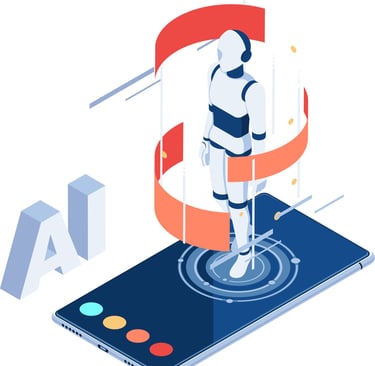
Voice notes offer unmatched convenience for capturing ideas on the go, but they often remain trapped in audio format—difficult to reference, share, or integrate into workflows. Many professionals record valuable thoughts while driving or walking, only to face the tedious task of manually transcribing and organizing this content later. This creates a productivity bottleneck where important insights remain inaccessible until significant time is invested in processing them.
By leveraging ChatGPT to transform voice notes into structured documents, you can capture ideas effortlessly while speaking and have them automatically converted into organized, formatted text ready for use in reports, presentations, or action plans.
The Voice-to-Document Transformation Framework
Follow this framework to turn your spoken thoughts into polished documents:
Step 1: Prepare Your Voice Recording
Before engaging with ChatGPT, create your voice recording:
Use your phone's voice memo app or any recording tool
Speak naturally but clearly, as if explaining to a colleague
Structure isn't critical—ChatGPT will organize your thoughts later
Mention any specific formatting needs or document type
Then get your recording transcribed using your phone's built-in transcription or a service like Otter.ai, Rev.com, or Microsoft Word's transcription feature.
Step 2: Basic Transcription Cleanup Prompt
Start by having ChatGPT clean up the raw transcription:
Transcription Cleanup Prompt I have a raw transcription of my voice notes that needs cleanup and formatting: [Paste your raw transcription here] Please help me by: 1. Correcting obvious transcription errors 2. Fixing grammar and sentence structure while preserving my original meaning 3. Removing filler words, false starts, and verbal tics 4. Organizing related thoughts into coherent paragraphs 5. Preserving all factual content and key points Please maintain my original voice and terminology while making the text clear and readable.
This prompt transforms your raw transcription into clean, readable text while preserving your meaning and personal style.
Step 3: Structural Organization Prompt
Next, organize the content into a proper document structure:
Document Structure Prompt Please help me organize this cleaned-up transcription into a properly structured document: [Paste the cleaned-up text from the previous step] This should be formatted as a [document type: report/memo/action plan/etc.] about [topic]. Please: 1. Create an appropriate title and section headings 2. Organize the content logically under these headings 3. Add bullet points or numbered lists where appropriate 4. Highlight key points or takeaways 5. Ensure a natural flow between sections The final document should be well-organized while preserving all the substantive content from my original notes.
This prompt transforms your cleaned text into a properly structured document with appropriate formatting and organization.
Step 4: Enhancement and Expansion Prompt
Enhance the document with additional elements as needed:
Document Enhancement Prompt Please help me enhance this structured document to make it more valuable and complete: [Paste the structured document from the previous step] Please: 1. Add a brief executive summary at the beginning 2. Suggest any missing sections that would typically be included in this type of document 3. Identify places where additional data or examples would strengthen my points 4. Create a logical conclusion or next steps section 5. Suggest a simple visual element (table, simple chart, or framework) that could enhance understanding Make these enhancements while maintaining consistency with my original content and voice.
This prompt helps fill gaps and add professional elements that make your document more complete and impactful.
Step 5: Final Polishing Prompt
Finally, ensure the document is polished and professional:
Document Polishing Prompt Please help me perform a final polish on this document to make it client/colleague-ready: [Paste the enhanced document from the previous step] Please: 1. Check for any remaining grammatical or formatting issues 2. Ensure consistent tense, voice, and terminology throughout 3. Verify that transitions between sections are smooth and logical 4. Confirm that the document meets professional standards for the intended audience 5. Add any necessary disclaimers, references, or contextual notes The goal is a final document that appears thoughtfully crafted rather than converted from voice notes.
This prompt ensures your document meets professional standards and is ready to share with colleagues or clients.
Implementation Tips for Voice-to-Document Success
Batch Process: Save up several voice notes and process them in a single session for efficiency.
Create Templates: Develop custom prompts for document types you frequently create.
Preserve Original Recordings: Keep your original voice files as backup and for reference.
Specify Audience: Mention your intended audience in your prompts for appropriate tone and detail level.
Review Critically: Always review the final document to ensure it accurately represents your thinking.
By implementing this voice-to-document framework, you can capture ideas whenever inspiration strikes, knowing they'll be transformed into professional, usable documents with minimal effort. This approach bridges the gap between the convenience of voice recording and the utility of structured text documents.
Need expert guidance on implementing AI-powered productivity systems for your business? Contact AI Business Success Mentoring today. Our specialists can help you develop custom document transformation workflows tailored to your specific needs. Visit ai-bsm.com to schedule your consultation.
Let's Talk
Pages
© 2024. All rights reserved.
Your Trusted AI Partner.
Important Links
Get in Touch