Turn Smartphone Photos into Professional Marketing Assets
Blog post description.
ai-bsm.com
6/5/20253 min read


Professional marketing visuals once required expensive equipment, specialized software, and graphic design skills. Today, the smartphone in your pocket combined with AI-powered tools can produce marketing assets that rival professionally created content—at a fraction of the cost and time investment. This capability is particularly valuable for small businesses and entrepreneurs who need high-quality visuals but lack dedicated design resources.
Many business owners already take decent photos with their smartphones but stop short of transforming these raw images into polished marketing assets. The right AI tools and techniques can bridge this gap, allowing you to create professional-looking graphics, social media posts, product photos, and promotional materials without graphic design expertise.
Essential AI Tools for Image Transformation
Several powerful AI-powered platforms can transform basic smartphone photos into marketing-ready assets:
Removal.AI/Photroom: Automatically remove backgrounds with remarkable precision
Midjourney/DALL-E: Extend images or create complementary visuals
Canva Pro with Magic Edit: Combine AI editing with template-based design
Adobe Express: Leverage Adobe's AI capabilities in a simplified interface
Picsart AI: Apply advanced effects and enhancements optimized for marketing
The Smartphone-to-Marketing-Asset Workflow
Follow this systematic process to transform ordinary smartphone photos into compelling marketing visuals:
Step 1: Capture Optimized Smartphone Photos
Even the best AI tools perform better with quality input. Use this prompt to get guidance on capturing better smartphone photos:
Smartphone Photography Optimization Prompt I need to take smartphone photos of [specific subject: product/service/location/team] for marketing purposes. The photos will be used for [specific marketing channel: social media/website/email/print]. My smartphone is [phone model] and I have access to [any additional equipment]. Please provide: 1. A detailed shot list of 5-7 specific photos to capture, including composition recommendations 2. Optimal lighting conditions and setup instructions using natural light or basic equipment 3. Camera settings to adjust on my smartphone (e.g., HDR, portrait mode, exposure) 4. Common mistakes to avoid specific to photographing this subject 5. Specific angles or perspectives that would highlight key features or benefits The brand aesthetic I'm aiming for is [describe: minimalist/vibrant/luxury/rustic/etc.] and these photos need to convey [key brand attributes or emotions].
This prompt delivers customized photography guidance tailored to your specific marketing needs and equipment.
Step 2: Background Removal and Subject Isolation
Clean, professional marketing often requires isolating your subject from distracting backgrounds. After uploading your photo to a tool like Removal.AI or Photroom, use this prompt:
Background Replacement Strategy Prompt I've removed the background from a smartphone photo of [describe subject] for [specific marketing purpose]. Please help me determine the optimal background replacement strategy: 1. Analyze whether a solid color, gradient, contextual scene, or transparent background would best serve my marketing purpose 2. If a solid color is recommended, suggest 2-3 specific color options that would: - Complement the subject's colors [describe main colors] - Align with my brand colors [list if applicable] - Create appropriate contrast for text visibility if needed 3. If a contextual background is better, describe the ideal scene characteristics 4. Recommend specific composition adjustments (e.g., centering, rule of thirds, negative space for text) The image will be used for [specific platform] and should convey [desired impression].
This prompt helps you make strategic background decisions that enhance your subject and serve your specific marketing goals.
Step 3: AI-Powered Enhancement and Refinement
Next, use AI tools to enhance your image quality:
Strategic Image Enhancement Prompt I'm enhancing a smartphone photo of [subject] for [specific marketing purpose]. Please recommend a strategic enhancement approach that maintains authenticity while creating a professional appearance. Specifically advise on: 1. Appropriate level of enhancement for my industry [industry] and target audience [audience] 2. Priority adjustments for this specific image type (e.g., color correction, sharpening, lighting) 3. Elements to preserve for authenticity and trust 4. Elements that should be idealized or enhanced 5. Industry-specific considerations for this type of marketing image Current image limitations include [describe any issues]. The enhanced image should align with our brand values of [list relevant values].
This prompt delivers a customized enhancement strategy that balances professionalism with authenticity.
Implementation Tips for Maximum Impact
Develop a Consistent System: Create a repeatable workflow for transforming your smartphone photos.
Batch Process Similar Images: Transform multiple images of the same type together for efficiency and consistency.
Save Your Prompts: Document the prompts and settings that work best for your specific products or services.
Create Before/After Comparisons: Track your progress and improvements over time.
Focus on One Platform First: Master creating assets for your most important marketing channel before expanding.
Need expert guidance on implementing AI-powered visual marketing strategies for your business? Contact AI Business Success Mentoring today. Our specialists can help you develop custom workflows for creating professional marketing assets that align with your brand. Visit ai-bsm.com to schedule your consultation.
Let's Talk
Pages
© 2024. All rights reserved.
Your Trusted AI Partner.
Important Links
Get in Touch