ChatGPT Explorer: Using Custom Instructions Effectively
ai-bsm.com
6/9/20253 min read
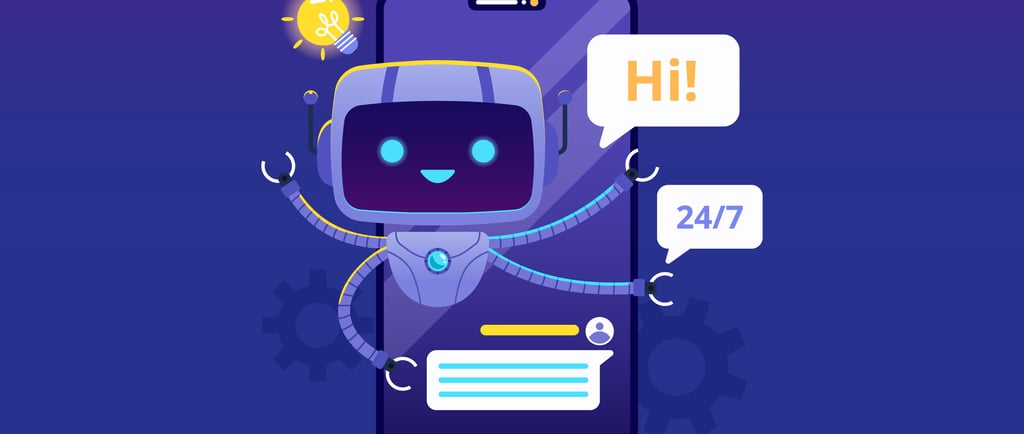

Every time you start a new conversation with ChatGPT, you likely spend the first few messages explaining who you are, what you need, and how you prefer responses to be formatted. This repetitive context-setting wastes time and often leads to inconsistent results. ChatGPT's Custom Instructions feature solves this problem by allowing you to set persistent preferences that automatically apply to all your conversations.
Many users either overlook Custom Instructions entirely or configure them hastily without strategic thought. By taking the time to set up thoughtful, comprehensive instructions, you can dramatically improve the quality and relevance of every ChatGPT interaction while eliminating repetitive context-setting.
What Are Custom Instructions?
Custom Instructions are persistent preferences you configure once that automatically apply to all your future ChatGPT conversations. They function as a background briefing that helps ChatGPT understand:
Who you are (professional background, expertise level, industry)
What you typically need help with
How you prefer responses to be structured
What to assume or avoid in interactions with you
Unlike prompts that you write for specific requests, Custom Instructions shape the underlying approach ChatGPT takes to all your conversations.
The Strategic Custom Instructions Framework
Follow this framework to create Custom Instructions that significantly enhance your ChatGPT experience:
Section 1: Your Professional Context
The first section should provide ChatGPT with essential information about your professional identity and typical needs:
Professional Context Instruction Template I am a [your role] at [company type/size] in the [industry] sector with [X years] of experience. My primary responsibilities include [key responsibilities]. I typically use ChatGPT for [specific use cases, e.g., "drafting client communications, analyzing market trends, brainstorming strategic initiatives"]. My technical expertise level is [beginner/intermediate/advanced] in [relevant domains]. I have strong knowledge of [areas of expertise] but less familiarity with [areas where you need more explanation]. When providing information, assume I have background knowledge in [specific areas] but please explain [specific concepts] without jargon. I value [analytical depth/practical applications/theoretical frameworks/etc.] in responses.
This context helps ChatGPT calibrate its responses to your professional needs and knowledge level.
Section 2: Response Format Preferences
The second section should specify how you want information presented:
Response Format Instruction Template Please structure your responses using these formatting preferences: 1. Begin with a concise summary of key points (1-3 sentences) before providing detailed information. 2. Use [numbered lists/bullet points/paragraphs/tables] for presenting multiple items or steps. 3. Format technical terms, code snippets, or commands in `code formatting` for clarity. 4. For complex topics, organize information under clear headings and subheadings. 5. When relevant, include specific examples that relate to my industry [industry]. 6. Conclude responses to complex questions with a brief "Key Takeaway" section. 7. When suggesting resources, focus on [books/academic papers/industry reports/practical tools].
These formatting preferences ensure consistent, easily digestible responses tailored to your cognitive style.
Section 3: Reasoning and Analysis Preferences
The third section should guide how ChatGPT approaches problems and questions:
Reasoning Approach Instruction Template When helping me analyze problems or make decisions: 1. Take a [data-driven/first-principles/practical/creative] approach to problem-solving. 2. Explicitly consider [risk factors/implementation challenges/resource constraints/stakeholder perspectives] in your analysis. 3. When appropriate, present multiple perspectives or approaches rather than a single solution. 4. Challenge assumptions when they appear flawed, even if I've stated them confidently. 5. Highlight potential unintended consequences or overlooked factors in my thinking. 6. When making recommendations, prioritize [long-term sustainability/short-term impact/cost-effectiveness/innovation potential]. 7. For quantitative questions, show your reasoning process rather than just the final answer.
These instructions shape how ChatGPT approaches analytical tasks, ensuring alignment with your decision-making style.
Implementation Strategy for Custom Instructions
To maximize the impact of your Custom Instructions:
Start with Core Elements: Begin with the most important context and preferences, then expand over time.
Test and Refine: After setting initial instructions, test them across different types of requests and refine based on results.
Update Periodically: Review and update your instructions quarterly as your needs and projects evolve.
Create Multiple Profiles: If available in your plan, consider creating different instruction sets for distinct professional roles.
Balance Specificity and Flexibility: Make instructions specific enough to be useful but not so rigid that they limit ChatGPT's ability to adapt.
Need expert guidance on optimizing ChatGPT for your specific business workflows? Contact AI Business Success Mentoring today. Our specialists can help you develop custom instruction strategies tailored to your industry and use cases. Visit ai-bsm.com to schedule your consultation.
Let's Talk
Pages
© 2024. All rights reserved.
Your Trusted AI Partner.
Important Links
Get in Touch