ChatGPT Explorer: Browsing Capability Best Practices
ai-bsm.com
7/28/20252 min read
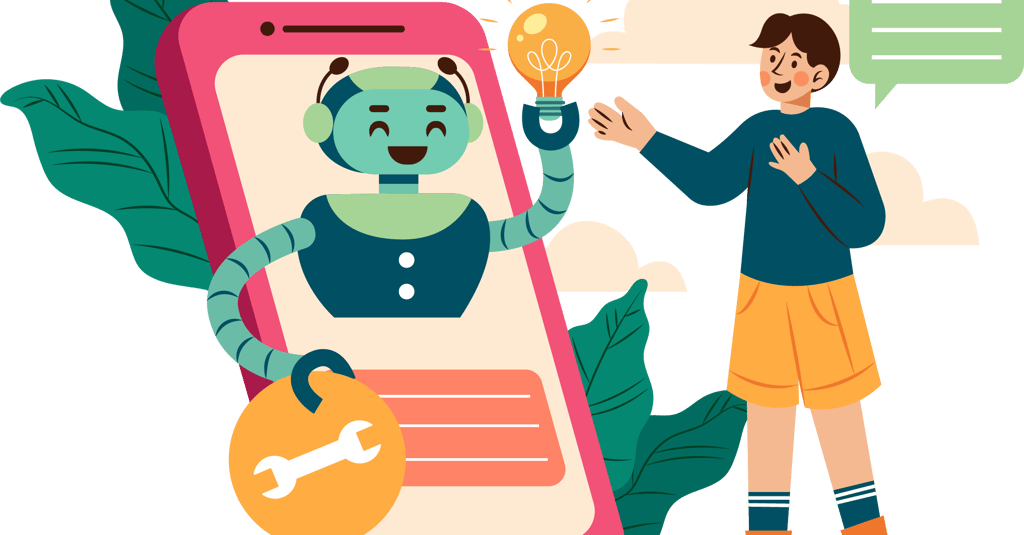
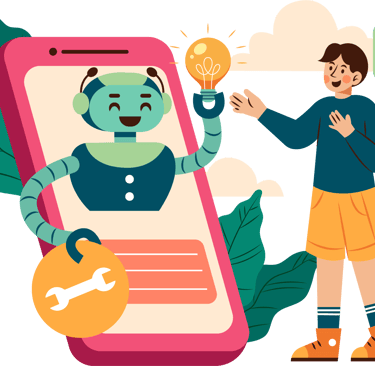
ChatGPT's browsing capability transforms it from a knowledge-limited AI into a real-time research assistant with access to the latest information across the web. However, many users struggle to leverage this powerful feature effectively, often defaulting to basic search queries that yield superficial results or encountering frustrating limitations when attempting more complex research tasks.
By mastering strategic browsing prompts, you can transform ChatGPT into a sophisticated research partner that finds, synthesizes, and analyzes web content with remarkable efficiency. This approach dramatically reduces the time required for comprehensive research while improving the quality and reliability of the information you gather.
The Strategic Browsing Framework
Follow this framework to maximize ChatGPT's browsing capabilities:
Step 1: Prepare Your Research Objectives
Before engaging ChatGPT's browsing feature, clarify:
Your specific information needs and research questions
The type of sources you're seeking (news, academic, industry, etc.)
Any time period constraints for the information
How you plan to use the information (decision-making, report, etc.)
This preparation helps you craft more effective browsing prompts.
Step 2: Strategic Search Initialization Prompt
Start with a well-structured browsing request:
Strategic Browsing Initialization Prompt I need comprehensive information about [topic]. Please use your browsing capability to research this topic with these specific objectives: Key questions to answer: 1. [First specific question] 2. [Second specific question] 3. [Third specific question] Please focus on: - Information from [time period, e.g., "the past year" or "post-2020"] - Sources from [preferred source types, e.g., "industry publications"] - Content addressing [specific aspect or angle of the topic] Please avoid: - General overview articles that don't address my specific questions - Outdated information from before [relevant date] - Sources that appear to be primarily promotional rather than informative
This prompt helps ChatGPT understand exactly what information you need and where to find it, making the browsing process more efficient and targeted.
Step 3: Source Evaluation and Synthesis Prompt
After initial browsing, help ChatGPT evaluate and synthesize the information:
Source Evaluation and Synthesis Prompt Based on your initial browsing, please: 1. Evaluate the quality and relevance of the sources you've found: - Which sources appear most authoritative on this topic? - Are there any contradictions between sources that we should explore? - Are there important perspectives or sources missing from our research? 2. Synthesize the key findings related to my questions: - What are the most significant insights for each of my questions? - What consensus exists among credible sources? - What areas remain uncertain or have conflicting information? 3. Suggest 2-3 additional searches we could conduct to fill any information gaps.
This prompt helps transform raw browsing results into organized, evaluated information while identifying areas needing deeper research.
Step 4: Deep Dive Research Prompt
For more thorough investigation of specific aspects:
Deep Dive Research Prompt Let's explore [specific aspect] in more detail. Please browse for: 1. Detailed information about [narrow subtopic], focusing on: - [Specific data point or insight you're seeking] - [Particular perspective or approach] - [Relevant timeframe or context] 2. Please look specifically for: - Case studies or examples demonstrating this in practice - Expert opinions or analysis on this specific aspect - Statistical data or research findings directly related to this point
This prompt helps ChatGPT conduct targeted, in-depth research on specific aspects of your topic rather than broad overviews.
Implementation Tips for Effective Browsing
Be Specific About Timeframes: Always specify recency requirements to avoid outdated information.
Request Source Tracking: Ask ChatGPT to track sources from the beginning of your research session.
Use Iterative Browsing: Start broad, then conduct more specific searches based on initial findings.
Verify Key Information: For critical facts, explicitly request verification from multiple sources.
Combine With Non-Browsing Prompts: Use browsing for facts and data, then non-browsing prompts for analysis.
Need expert guidance on implementing AI-powered research systems for your business? Contact AI Business Success Mentoring today. Visit ai-bsm.com to schedule your consultation.
Let's Talk
Pages
© 2024. All rights reserved.
Your Trusted AI Partner.
Important Links
Get in Touch